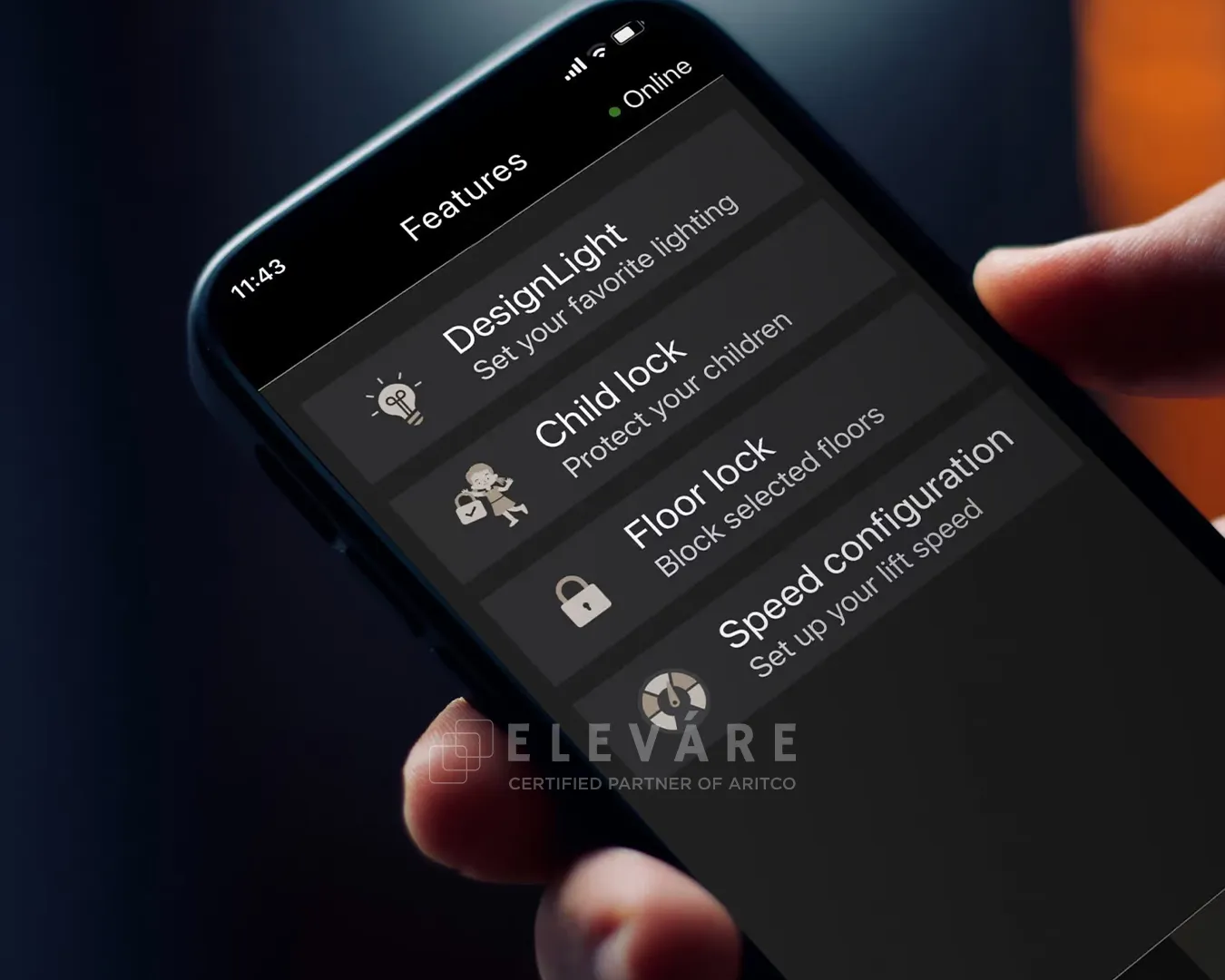
SmartLift App Features
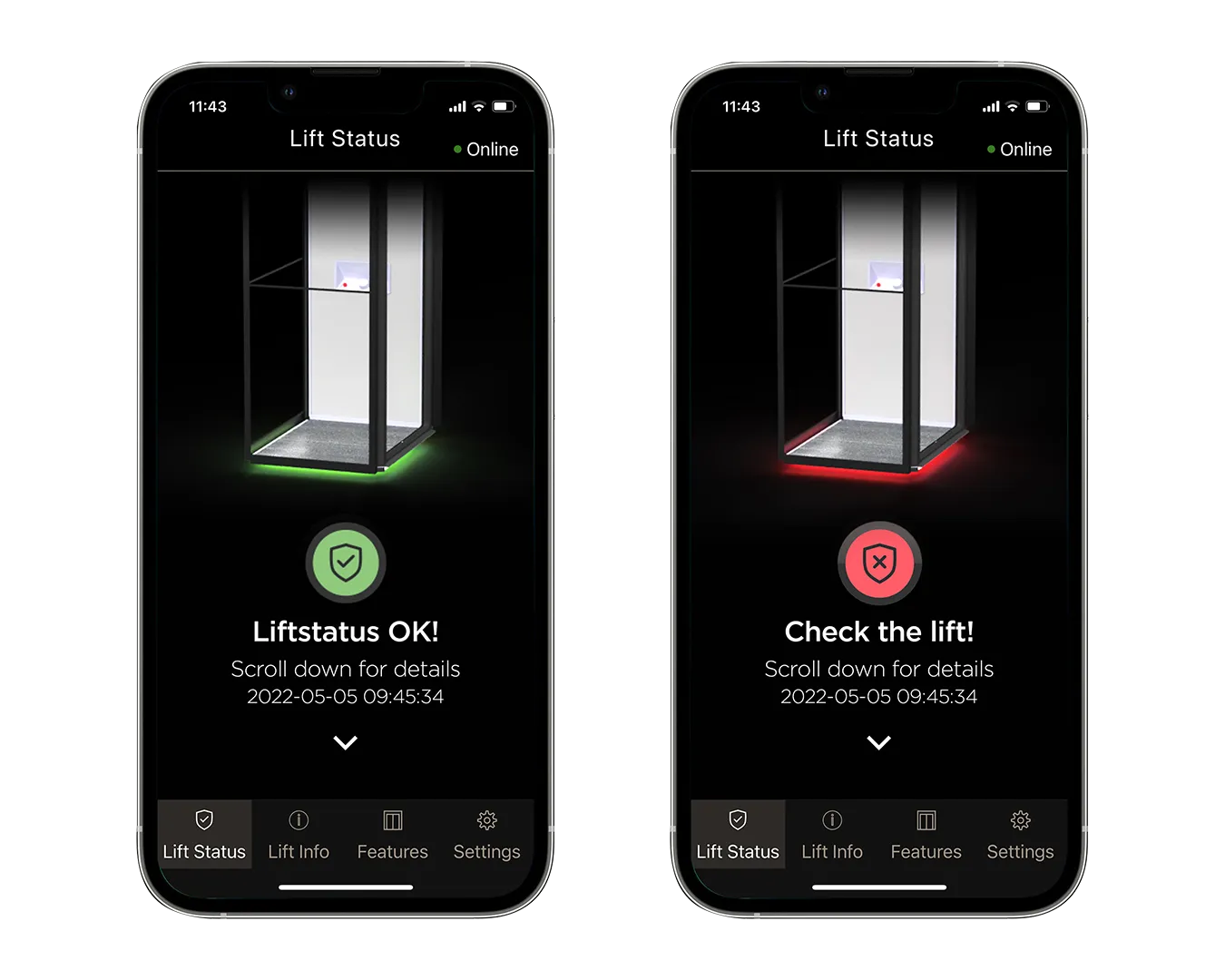
See Lift Status
All Aritco home lifts are SmartLift enabled, which means you get live status information about the lift in the app. You will always have access to information and status of your lift, and it also indicates when it is time for the next service. The first information you will receive when you open the app is the Safety Status Check. With this one you can always feel safe when travelling in your lift.
Your maintenance provider is connected to Aritco SmartFleet where they have access to lift status data to make sure your lift is in good health. With this service both you and your maintenance provider can make sure that the lift is serviced according to the 5-year product warranty requirements.

FloorLock

ChildLock
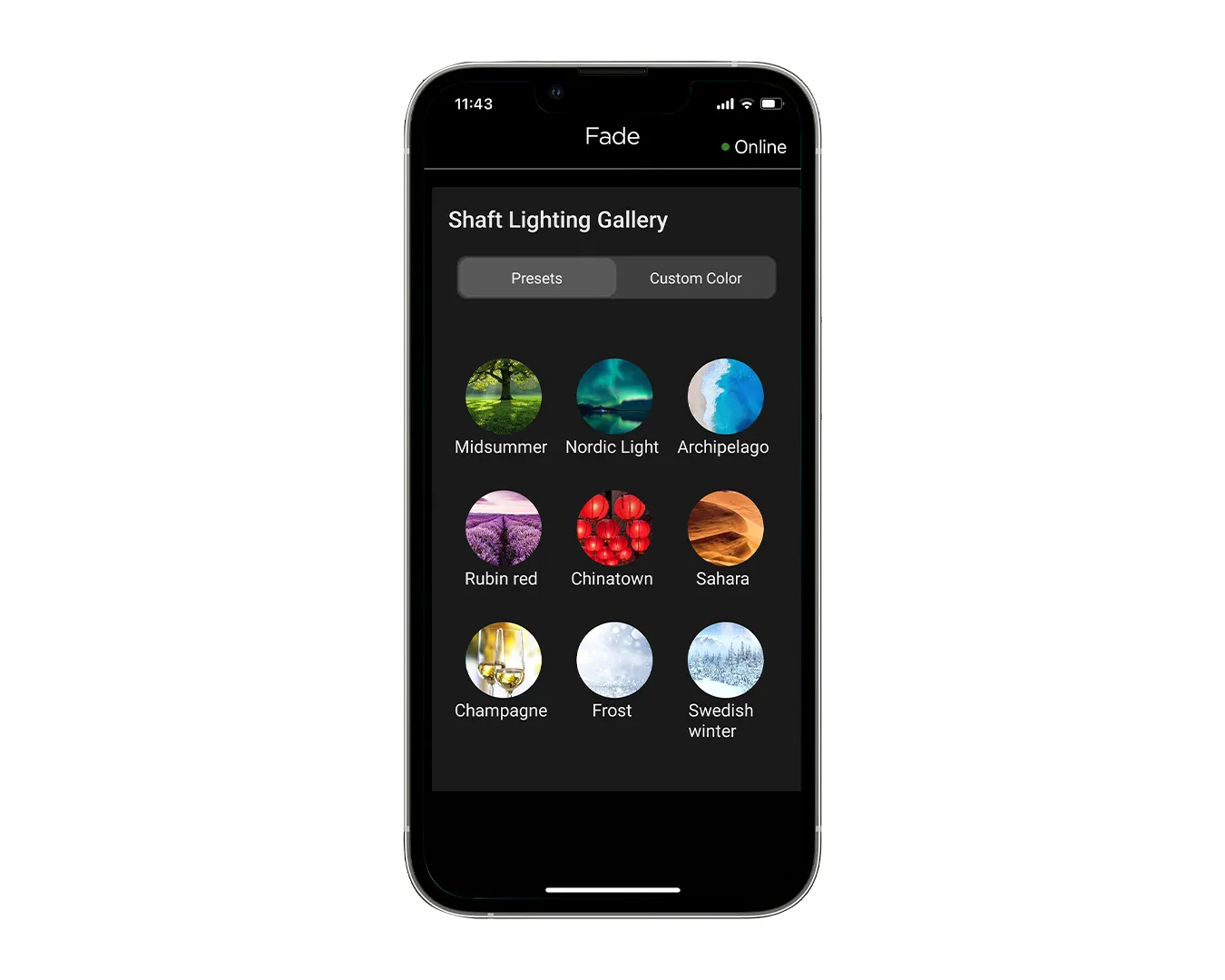
Control the DesignLight
A special feature on the app for the Aritco HomeLift, is giving the lift owner direct control over both appearance and functionality to their liking. The user can configure 3 different modes for the lights.
Always on, where the lights in the lift are always on. Fade, where the lights fade to the user configured level when the lift is not in use. Energy saving, which turn off all lights when the lift is not in use. If the lift is equipped with the color LED, you can set the color of the shaft lights via the app.
Get to Know the Aritco SmartLift App
We have created a clickable mockup app to make it easy for anyone to experience the Aritco SmartApp. This way you can try the app even though you haven’t installed an Aritco home lift or have not downloaded the app yet.
To access the Smart mockup app: Click on this link to open the mockup app in your browser. For best performance on your phone install the Figma app from Google Play or AppStore and create an account.
© 2025 Elevare Indonesia



